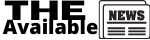In this article, we will tell you a little bit about the most popular social network at the moment Vkontakte. Read here about how to register quickly and for free, what you need to do, and how to get around the bans and strict administration rules.
This article will be useful for you if you don’t want to enter your real phone number for reasons of anonymity or just want to create a second page in this social network, but you don’t have a free phone number.
Let’s talk about why the registration process used to be easier and why exactly, as well as why the administration of the social network is tightening the rules for registering, confirming an account and using the network more and more every year.
After reading this article, you will learn why you must enter your personal phone number during registration and what the administration does with this data. We will tell you about the current methods of registration in the VK and provide brief instructions for each of them.
The contents:
- Registration through the mail – as it was and why it was canceled;
- Why does the VK require a phone number and what do they do with this data?;
- What opportunities for registration were canceled by the administration;
- How can I currently register in VK?;
- Why enter your phone number when registering;
- TOP 2 ways to register a new VK page without a phone number.
The social network Vkontakte exists and has been successfully operating since 2006. An interesting service for communication, sharing photos, messages, finding friends and having many other useful functions quickly gained popularity in Russia and in all CIS countries.
To use this service, you need to register – that is, create your own account within the social network. For this purpose, basic personal data is entered so that other users know who the owner of the page is and can add you as friends and chat with you.
These types of data are: first name, last name, age, and if you want, you can also fill in other data, such as school, University, political and religious beliefs, tastes, and so on. You also need to add a photo for your identification. After completing these simple steps, you become a network user.
To complete registration and start exploring the huge social network, you need to somehow confirm that the registered page is yours, and not a fake (fake account).
Previously, it was easier to do this – you could confirm the ownership of the page via your email, by registering on Facebook, or by using a landline / mobile phone.
For some time now, the social network administration has decided to tighten the rules for registering new accounts and limit some functions for existing users. What was the cause of this – read on, as well as what measures were taken and how to circumvent them if you have any problems using the service.
Useful links: Services for promotion on Instagram , monetization works on Youtube, How to monetize Tik Tok , Earn money online from Toloka Yandex
Registration through the mail – as it was and why it was canceled
Looking ahead a bit, we should tell you that registration via email in VK no longer works. Read on to find out why and what to do about it. You can stock up on popcorn and make yourself comfortable – it will be interesting and informative!
Since the appearance of this popular social network, users have created from 1 to several dozen pages for various purposes. Some of them are used for sending spam, impersonating other people, and other unseemly purposes.
Previously, this was easier to do thanks to the possibility of registering via mail, that is, if you had 4 email addresses – you could easily create 4 VK pages for yourself.Such a stream of users and spammers put a significant load on the service, as a result of which it often hung up, worked slowly, or even malfunctioned altogether.
The administration decided to change the registration rules for new users in 2012, when it became clear that the way the service worked before, it will no longer be able to work.Since 2012, the ability to register using a postal address has been permanently removed. It was replaced by registration via a mobile number, since it is more difficult to have multiple active SIM cards than to have multiple active email addresses.
From now on, you can register in the VK only if you have an active phone number and only after confirming it
As previously held, the registration process in the VC via e-mail:
- First, you had to log in to the Vkontakte website.
- Then select the “register” option.
- The site asked users to write their first, last, and patronymic names.
- The site then requested an active email address.
- The user entered their address.
- A confirmation code was sent to the specified email address.
- This code was entered in a special field in the VK.
- Then you had to create a username and password for later logging in to the site.
- The site required you to re-enter your password to confirm it.
- Then the user was asked to upload their own photo and other personal data to the profile.
- At this point, the registration stage was completed and you could use your own page.
For already registered users, the administration also introduced a restriction: after the update, all users had to enter their phone numbers.
Or each action was accompanied by the introduction of a captcha: sending each message, placing each like, writing each comment, logging in to the site, adding friends, and so on. It was easier to enter your phone number once than to enter a captcha every minute.
Why does the VK require a phone number and what do they do with this data?
Since 2012, the site management has introduced an update – now registration is possible only after entering the phone number. With the introduction of such restrictions, the load on the service has significantly decreased, as well as fraudulent activity. The number of fake pages has also decreased.
In this simple way, the site management provided greater security for all users. Also, after the update was introduced, there were fewer cases of personal pages being hacked.
VK asks for a phone number and there is no way to register without it. At the same time, the entered data is not used by the site itself in any way – it is only needed to confirm that you are the full and legitimate owner of the page.
The entered phone number is not used for other purposes, as it is considered confidential data and cannot be disclosed or passed on to third parties. VK cares about the safety of its users and takes this very seriously.
What opportunities for registration were canceled by the administration
Prior to 2012, you could use the following methods to register in VK, in addition to specifying your email address as described above:
Register via Facebook
Users of the social network had the opportunity to register using a Facebook account. The fact is that to register a page on Facebook, you didn’t need to enter almost any data, and it was easier to create an account in the American social network first, and then use it to register in VK.
You didn’t need to enter your phone number, email address, or other personal information. This registration method is currently unavailable.
Registration via a landline phone number
Also, the first users of the VK social network were able to register with a landline (home) phone number. It happened like this: the user entered his or someone’s home number during registration, the answering robot called the specified number and called the confirmation code.
This code was entered in a special field in the VK and the registration process ended there. At some point, the site administration noticed that dozens or even hundreds of pages were registered to the same number.
After that, the possibility of registering via a landline phone has disappeared forever and is currently no longer available.
How can I currently register in VK?
Currently, there is only one way to start a page in a popular social network. We will tell you about it below and provide complete instructions on all stages of registering and filling out an account.
I would like to immediately warn our readers that after all the updates introduced, it is no longer possible to register in the system without specifying your phone number. The system simply doesn’t give you another option. However, we will tell you how to circumvent this restriction (tips at the end of the article).
So, how to register in VK? Step-by-step instructions:

- Go to the official VK website.
- In the “Instant registration” field, enter your first and last name and date of birth.
- Click Continue registration.
- In the next window, you will need to specify your gender.
- The next step is “registration Confirmation”.
- Here you need to specify a valid mobile phone number.
- Wait for the verification code to arrive on your phone and enter it in the special field.
- After entering the verification code, the system will prompt you to set a password for subsequent login to the site.
- Next, click “Log in to the site”.
- The system will prompt you to enter such data as your country of residence, higher education, and enter your own URL for your page. You can enter all these data at this stage or ignore them and start filling out the page.
- Set your photo.
- At this stage, the social network will give you a little training and show you what is located and where, so that it is easier for you to navigate the site.
- In the settings, you can change your password, set up the privacy of your page, notifications, and many other features so that you can use the service more conveniently.

Click Continue registration.

The next step is “registration Confirmation”.
Here you need to specify a valid mobile phone number.
Wait for the verification code to arrive on your phone and enter it in the special field.

Set your photo.
This is the only working way to register in VK at the moment.
Why enter your phone number when registering
The system requests a personal phone number to increase your personal security on the network and simplifies many procedures – identification, network use, and removes all restrictions within the service.
If you lose your linked phone number, you can always restore access to your page by entering other personal data and attaching a new valid number to your account.
TOP 2 ways to register a new VK page without a phone number
And now we will tell you what to do if you don’t want to enter your personal number or you want to create an additional page in the VK. You will still need to enter a phone number to which you will receive a confirmation SMS notification with a code.
In order to get a temporary phone number only at the time of registration, you can use special services, such as Onlinesim, Sms-online, Recieve-sms (free services) or Sms-activate, 5sim (paid services).
These services are engaged in providing Internet users with the opportunity to borrow a phone number to complete registration and confirm the phone number.
In other words, you can use the suggested phone numbers on one of these services, enter them in the VK, get a code and confirm the phone number.One of the main advantages of using these services is that you don’t have to enter your personal phone number. But this method has one big drawback – if you lose access to the page, it will be very difficult for you to restore it.
The second way to register in VK is to register at the invitation of one of the current users. In this case, you need to have an already verified page with an already verified phone number. The scheme is simple.
You send an invitation from your main page (or one of your friends) to register a new user. This is done like this:
- You need to go to the “Friends” tab in the social network.
- Click on the “search for friends” option.
- At the bottom of the search options, click on the “Invite friends” option.
- Enter your friend’s first and last name.
- Enter your current email address.
- Open the VK in “Incognito” mode.
- Click “Forgot password”.
- Enter the email address that you specified for inviting a new friend.
- Follow the link sent to your email address to restore your password.
- Create a new password for your future account.
- Go to the site in Incognito mode apidog.ru.
- Enter the specified email address and password.
- Save this data.
- Log in and you can use the new page.
Result
Currently, it is not possible to register in the VK solely by using an email address. it can be specified as additional data. Now, to create an account in Vkontakte, you will have to enter your phone number.
If for some reason you don’t want or can’t enter your personal number, then specialized services that provide temporary mobile numbers will come to your aid. Alternatively, you can use the “Invite friends” service.
In any case, create a new page in the VC through the mail any longer, but there is an alternative out of this situation. Without specifying your real number, it is difficult, but possible, to create a page for yourself.